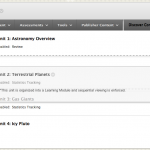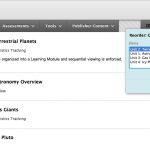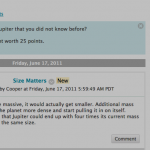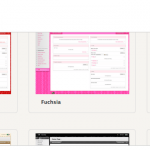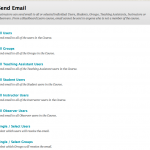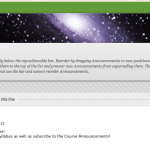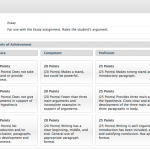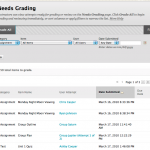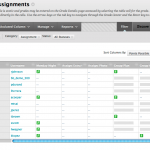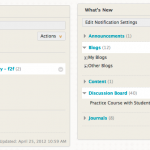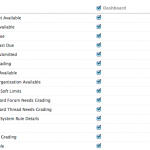Want to expand your classroom, engage your students and enhance learning? Connect offers you a number of new features that you can use.
At the same time, you will find that your course can look very similar and have a similar functionality to your course in WebCT Vista.
Check out some of the features of Connect:
(Click on the images below each feature to learn more)
Intuitive Interface
Enhanced Communication
Efficient Grading
More efficient grading for instructors with gradable rubrics, needs grading alerts and customizable views into the new powerful grade centre
Notification Dashboard
Notification dashboards to keep both students and instructors informed of progress on assigned tasks and a customizable early warning system to identify at risk students